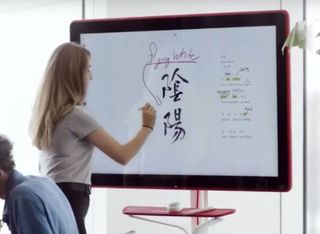Google Jamboard is an interactive, multidimensional edtech tool that can be used in a wide range of learning settings (online, face-to-face, dual audience) to connect students to learning materials in a collaborative way. For an overview of Jamboard and a breakdown of its unique features and recent updates, check out “How to Use Google Jamboard, for Teachers.”
Jamboard can be used in any academic subject and to teach any topic. Below, is a sample lesson plan that describes just one of the many ways that Jamboard can be used to bring learning to life.
Subject: Science
Topic: Anatomy and Physiology
Grade Band: Middle and High School
Learning Objectives:
At the end of the lesson, students will be able to:
- Identify the major body parts of the human body
- Describe the functions of the organs within a human body
Teacher Pre-Planning
Before facilitating the lesson, review the different annotation features within Jamboard with students, and encourage them to use a wide variety of colors and drawing options. Jamboard allows for the use of simulated drawing tools such as a paint brush, highlighter, pen, and markers.
In addition to writing on the Jamboard with one of the drawing tools, digitally integrated sticky notes in different colors can be used to help organize the content. For this sample anatomy and physiology lesson, you may want students to use different colors or drawing tools to identify the different body parts and organs.
Finally, since the content is focused on the human body, pre-select appropriate images that students can label and save to a shared Google Doc. Other options for selecting an image file on Jamboard include uploading from a file on your device, by the image’s URL, with the camera feature, or searching in Google Photos.
Teacher Instruction
Google Jamboard features frames, similar to a PowerPoint or Google Slide presentation. Each Jamboard can have up to 20 frames. On the first Jamboard frame, have the pre-identified image(s) uploaded through the Google Drive file select feature. Then, go over each body part to provide an understanding of the official names and functions. Students can contribute to the Jamboard by labeling and adding notes while you, as the teacher, are instructing.
Peer Exploration
In subsequent frames, students can focus on one or more of the organs. For example, you can have students work in small teams with each one responsible for a particular organ. Since all students, regardless of their physical location, will have access to the Jamboard, they can all simultaneously contribute to the learning activity.
For each frame focused on a particular organ, you could require the students to add the following:
- A unique background (either from the Jamboard options or one you upload)
- An image of the organ
- A sticky note with the official definition
- Annotated notes around the organ, explaining the function
- A table or diagram illustrating how different body parts and/or other organs are connected to the organ
- A fun fact related to the organ
The frame(s) can remain on Jamboard, saved as an image, or downloaded as a PDF. The saved work might be helpful as quick study guides for subsequent assessments.
Sharing Learning
Google Jamboard integrates seamlessly into the virtual conferencing Google Meet platform. After each team or student has completed their Jamboard, they can go into present mode and share their work, right from the Jamboard.
How Can Google Jamboard be Used to Support Dual Audience Learning?
As mentioned above, Google Jamboard is an extremely flexible and versatile edtech tool that can be used in a variety of learning settings. As students continue to learn online at home as well as in person, Jamboard has the potential to authentically connect students who are learning in either environment at the same time. Students can use their individual devices to contribute to the lesson as well as work on content independently.
With Jamboard being part of the GSuite family of tools, everything is saved automatically, and students can pick up where they left off, regardless of if they change locations or even the device that they use.