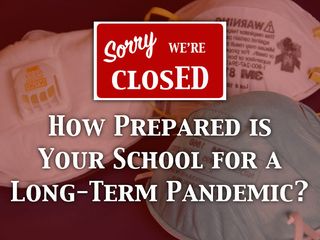It’s been interesting to watch the world react to the COVID-19 pandemic, also known as the “Coronavirus”. In the age of social media and instant notifications on our mobile devices, it’s made this pandemic seem like the worst on record when in fact, it’s not even close. That said, as with any disaster or pandemic, there comes an increased awareness to how schools and districts respond to it. Many schools are on alert, creating plans and awaiting guidance. While others, like this school in Seattle, are shutting down as a precaution.
Last week I posted the question of how schools prepared for a long-term closure using Facebook, Twitter, and group texts as ways to crowd-source responses. Those responses varied from “packets, we’ll just give them lots of packets” to “we’ll use Google Classroom to hand out assignments.” Neither of these responses are inherently good or bad, but it does open the door to a slew of questions schools and districts need to be asking themselves when it comes to continuing the learning even when the building is closed to students.
This post is a cumulation of those responses crowd-sourced from school administrators across the globe. As every district is different, it’s impossible to come up with a one-size-fits-all approach to long-term closure. However, I do hope these questions can help guide you as you see what kind of plan you have in place should the unfortunate happen. Being from Texas, I know that weather can cause long-term closure as well (see Hurricane Harvey). For the purposes of the following questions, I’m going to assume that it’s a pandemic and that it’s affecting the entire community and surrounding districts. I will also post some ideas and solutions that were shared with me in the hopes of sparking an idea for your school or community.
1. How will you deliver learning to your students?
I purposefully put “learning” instead of “content” as too often times we default to what we know. Learning online looks a lot different than learning in a physical classroom. Some mentioned using LMS platforms like Schoology or Google Classroom to deliver the learning to their students but this assumes that A) they have devices and B) they have internet access (see next question). Also, most of the responses pertained to students in grades 6 and up. Some had some measures for 3-5 students while most had no plans for online learning when it came to K-2 students.
Ideas/Solutions: As mentioned, using LMS platforms seemed to be the most common response to this question, with Google Classroom being mentioned the most. Sometimes these can be online assignments, digital worksheets, or journal prompts. Some mentioned using live chats, YouTube, and Google Hangouts as a way to supplement the learning, including having “office hours” where teachers take 10-15 minutes to check in virtually with each of their students. A couple of districts mentioned their teachers creating lessons on Nearpod and using the “student-paced” option to send work home as it tracks their answers and allows them to upload work. Andrew Wallace from South Portland Maine Schools shared another creative solution. In his district, they send home a “one page cheat sheet” with passwords and usernames for online resources like Newsela, Tumble Books, Overdrive, and BrainPop (which already has a new lesson on the CoronaVirus – see below) In Grapevine-Colleyville ISD, Kyle Berger deploys a Classlink portal for all teachers, parents and students to access resources. Of course, this all still assumes that all kids have devices and internet at home which leads me to my second question.

2. How many of your students DO NOT have online access at home and how do you deliver learning to them?
This is a question many schools may already know the answer to. Online survey tools like Survey Monkey and Bright Bytes can help collect this data (ironically, you have to be online to take the survey) or you could collect this information during school registration. Regardless of how you collect it, you’ll likely have a percentage of students without access that you’ll have to plan for.
Ideas/Solutions: There were a WIDE variety of ideas and solutions for this question. Bonnie Blan from Southwest Christian School was able to leverage discounted internet access for families in need using Kajeet and the BroadbandNow initiative. Others mentioned giving out hotspots as it would be likely that students wouldn’t be able to go to places like McDonald’s or Starbucks during a quarantine (although some adults might risk it for coffee :). With either of these solutions, you would need to set these up well before disaster strikes, but I like that schools are solving this issue regardless. In general, the responses from educators seemed to indicate that you should be prepared to have some analog mixed with digital. Writing in journals and reading are easy enough for ELA, but having prompts for writing helps. Some schools mentioned having students check out extra books out of the library just in case.
3. How prepared are staff and what is their role?
Like Jennifer mentioned, setting up a bunch of brand new tools during a stressful time like a long-term closure wouldn’t be wise. Staff will be worried about their own families as well as their students. Anything that is implemented would either need to be put in place before hand or easily deliverable to a teacher’s existing curriculum and instruction. While not ideal, this could mean just sending home paper or digital worksheets, but even that can be a challenge.
Ideas/Solutions: Having a plan in place with deliverables to staff would be a smart thing to create and have on hand regardless of a global pandemic. These can range from having some one-page step-sets that show teachers how to deliver a variety of content on your LMS of choice to an internal website with a range of ideas for online learning. Schools can leverage tools like Microsoft Teams as a way to collaborate or have conversations or create Padlet walls that students can post ideas on. Any and all solutions should be web-based, device agnostic and able to work on a smartphone as that may be the only online access they have.
One bit of advice from Jennifer Pearson, a Tech Coordinator who works at the International School of Nanshan Shenzhen in China – “There should be a plan. The plan should be consistent and NOT introduce a bunch of new techy tools.”
4. Are these days recognized by your state or country as actual instructional days?
As you might imagine, each state and country has different rules around this. Here in Texas, we count instructional days based on the actual amount of minutes our students are physically in school. While there might be exemptions made, currently those days won’t count and schools would presumably have to extend the school year to make up for the loss of days and weeks while shut down which would likely push through the end of June. While I think learning should still continue even if your state or country doesn’t recognize it officially, this brings about many other questions, including contract lengths of your professional teaching staff.
Ideas/Solutions: Some states, like Illinois, recognizes a handful of “eLearning Days” that can often times come about due to poor weather. These days are counted as official instructional days and were recognized by the state, which means no make-up days at the end of the year. Phil Hintz from Gurnee D56 in the Chicago area was a part of a handful of districts that ran the pilot for eLearning days starting in 2016. While not a solution for weeks of closure, the framework they built was around giving students windows of time to complete assignments and using Title 1 funds to get those without access Kajeet Hotspots. Here’s a video of his school’s experience with eLearning day.
5. What role do other “non-classroom” professionals play?
In an average school building there are many professional, salaried staff working along side the classroom teachers. Some of these teach special area subjects like art, music and PE. Others include counselors, nurses, and campus administration. While the majority of the interaction of students will come from the teacher in an eLearning concept, these staff still have a role to play.
Ideas/Solutions: Principals are the go to source for school-to-home communication. They should be posting updates regularly to both parents but also to staff and help identify families that might not have online access at home. They also have to set expectations for teaching staff in making sure online instruction is consistent. Special area teachers should continue to serve students and provide instruction whether it be having students post a video of them doing push-ups on a FlipGrid or capture their art and reflect using a digital portfolio tool like Bulb. Counselors and nurses can provide support to families in need either through one-on-one at home visits or through online video chat tools.
6. What about itinerant and paraprofessional staff?
Those professional staff on salary can rest easy knowing that they are still getting their paycheck every month, even if the school is closed. Sure they may have to work some extra days, but they aren’t clocking in to work an hourly job. Custodians, administrative assistants, cafeteria workers and teacher aides don’t have that luxury. For them, a shut down could be a devastating hit to them financially if they aren’t working.
Ideas/Solutions: There are still roles for many of these staff to play even if the building is closed, but they may be very different compared to the normal school day. Custodial staff should do a deep cleaning of the building and prepare it for the eventual return of students. Admin assistants can help connect teachers with students and vice versa as they have access to parent contact information. Cafeteria workers can help provide and deliver meals to those families in need. Teacher aides can use tools like Google Hangouts to meet with those students they serve and check in or assist on the work that they have to do at home. In some cases, while human contact in masse is to be avoided, they can also make one-on-one home visits like the counselors and nurses. While the building may be closed, there is still plenty of work to be done and these staff are vital to keeping things running efficiently as well as helping our students with special needs.
In summary, there is a LOT to consider before shutting a school down for a few days or even a few weeks. The questions above are just the tip of the iceberg, but they come from a multitude of librarians, teachers, and administrators across the world that genuinely care about keeping the progress of learning happening despite the closure of a physical building.
What plans does your school or district have in place? If I’ve learned anything from this post, it’s that we all are better when we work and collaborate on ideas together.
cross-posted at https://hookedoninnovation.com
Carl Hooker has been a part of a strong educational shift with technology integration since becoming an educator. As Director of Innovation & Digital Learning at Eanes ISD, he has helped spearhead the LEAP program, which put one-to-one iPads in the hands of all K-12 students in his 8000-student district. He is also the founder of “iPadpalooza”- a three-day “learning festival” held in Austin annually. He's also the author of the six-book series titled Mobile Learning Mindset, a guide for teachers, administrators, parents and others to support and embrace mobile learning in our schools. Read more at Hooked on Innovation.