Soundtrap is a music production tool that is designed for use in education. That means a full-on mixing and sound production studio experience, but one that is accessible for students grade six and up.
Since this is relatively simple to use and is available in app as well as web formats, it is highly accessible for both in-class and personal devices.
This tool offers a way to spark creativity in students and a method to help experiment with music that can inspire those new to this world, or enable more experienced students to create complex and explorative music.
This software works digitally as well as with input from physical instruments, making it highly adaptive in terms of its teaching potential. So could Soundtrap help your class?
What is Soundtrap?
Soundtrap is a digital music production program that comes in app format or can be accessed via a web browser. It allows students to build and create their own music from scratch, both digitally and with real-world instruments.

Soundtrap is different than many other music production options out there as it is specifically designed to work in collaboration. Consequently, multiple students can work on a single project, at the same time, from different devices.
Crucially, this software also allows you to run an integrated chat and video call system, so students and teachers can work together even when not in the same room. The fact everything is cloud-based also makes saving and moving between devices and locations very easy.
The inclusion of teacher admin screens makes managing students, groups and assignments all a straight forward process within the app itself.
How does Soundtrap work?
Soundtrap is cloud-based and works across iOS, Android, and Chrome as well as via a browser. Jumping across devices, or students collaborating from different personal devices at the same time, is possible.
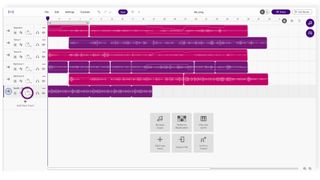
Get the education-specific version and teachers and students can sign-up using Microsoft Student, Google, Facebook, or email accounts. This includes helpful LMS integration options with the likes of Google Classroom, Canvas, Schoology, and MusicFirst.
Soundtrap comes with thousands of pre-built loops and instruments, allowing students to get building right away. They can also connect MIDI devices, including instruments and microphones, to record their own tracks to integrate into compositions.
Teachers can use the chat or video tool to offer feedback and support while assignments can be shared using your LMS with a simple link copy-and-paste. Usefully, when students open a project, a version is created for them, saving their progress individually before choosing to add that to a final project, for example.
What are the best Soundtrap features?
Soundtrap is relatively intuitive and is super well-integrated with teaching and LMS tools. It is very easy to work with as a teacher as well as for students to get up and running with right away. Collaboration is also made straight-forward for simple marking, assisting, and assessing.
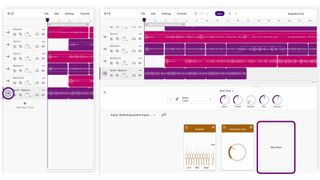
This isn't just for music classes as the production suite can be used for all kinds of recordings, including story telling, podcasting, interviews, poetry readings, and more. When it comes to this audio editing, the suite is very powerful, offering useful automatic transcripts that allow for interactive editing with ease.
Since this is a collaborative tool it can allow students to work together as a band to build songs, or even across groups as needed. They can work on their own devices at any time they need in order to get the best out of this music making platform.
Since this offers professional-level editing tools it will require some guidance initially, and then more as students go deeper into the offerings. This can be something more experienced students help newer students with as part of the teaching process.
The education specific admin panel is very helpful as this allows teachers to manage groups as well as individual students, plus share assignments, provide feedback, and access a long list of classroom resources to help with teaching.
How much does Soundtrap cost?
Soundtrap pricing offers a free and premium version of the software.
The Free version gets you unlimited projects, 5,150 loops, 1,240 one-shots, 450 instruments and sounds, essential effects, more than 150,000 sound effects, and limited access to new soundpacks released each week. However, it's worth noting that this version does not offer the teacher dashboard, nor does it give the privacy and safety that the education-specific version delivers.
The Education plan comes with a 30-day free trial and can be bought for a school or district plan too, on bespoke pricing staring at $349 for 50 seats. This offers more than 24,780 loops, 7,230 one-shots, more than 1,120 instruments and sounds, a full suite of effects, full access to new weekly soundpacks, save presets and loops, vocal tuning, remote interviews, a sample, and 8 hours of interactive transcripts.
Soundtrap best tips and tricks
Start a band
Section the class into groups of bands, each student picking an instrument, and have them each create a song to play to the class over a few weeks.
Teach slow
Dedicate a class to teaching the basics and then progress with more complex features as the weeks go on and students develop a deeper understanding through use.
Feedback digitally
Use the chat feature to offer digital feedback so students become accustomed to working remotely and feel confident in being supported even when working on their own time from home.

