iCivics is a free-to-use lesson-planning tool that allows teachers to better educate students on civic knowledge.
Created by the retired Supreme Court Justice Sandra Day O'Connor, iCivics was launched with the goal of helping children better understand and respect the workings of the U.S. government.
iCivics breaks down into 16 core games that cover topics including citizenship, freedom of speech, rights, the courts, and constitutional law. The idea is that by gamifying these otherwise potentially difficult subjects, it can make each one more accessible to students of all ages and educational levels.
Read on to find out everything you need to know about iCivics for teachers and students.
What is iCivics?
iCivics at its core is a gaming platform. But it's grown to be much more. Students and teachers can use the free online service to learn via interactive games, but they can also use it as a source to understand more about journalism, how to write to a senator, and more, all via the sub-brand of Primary Sources.
We are going to focus on the aspects of iCivics that are free, which are aimed at educators, and work both for in the classroom as well as remote learning. The main toolkit section, designed for teachers, consists of several games that are categorized by school age and are listed with playtime.
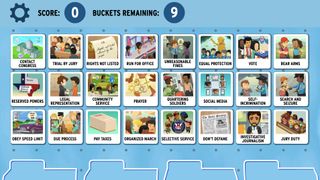
iCivics provides walkthroughs for the games, which make each one not only easy to play but also simple for teachers to set as a task. The bonus here is that each requires students to do some reading and assimilating of information in order to understand before they start to play.
While the website is the primary place to play, some of the games are available as individual titles for iOS and Android devices.
Another feature, aside from games, is the Drafting Board. This helps students to construct an argumentative essay, taking them through step by step to create the end result.
How does iCivics work?
iCivics can be used by any student for free and doesn't even require them to create an account or login to get started. Having a login can be helpful for teachers, though, as they are then able to track the student's activity. For students, that login allows them to save their game progress, which can be important on longer games.
Special features can be unlocked with an account, and having one also allows students to compete against each other. The leader board lets students earn Impact Points that can then be donated to causes such as Lenses Without Limits, which offers low-income youth photography lessons and kit. The points can total up to $1,000 every three months.

People's Pie is a great game example as it has students balance a federal budget. But it's less about the math and more about focusing on priorities, particularly which projects get cut and which ones get funded.
Win the White House, pictured above, is another engaging activity. As the name suggests, a student has to select a presidential candidate and then run for office. They have to pick key issues, argue in a debate, raise money, and keep track of polls.
What are the best iCivics features?
The ability to play iCivics easily from any device, since it's web-based, is a big draw. The fact it also doesn't make you sign-up is also a refreshing and open way of working that can make dipping into this tool easy.
For teachers, there is a really helpful dashboard that allows you to create a new class with a code that can be distributed to students. Within the class, there are areas of Assignments, Announcements, and Discussions. So creating a poll, setting a debate, or adding new content is super simple for everyone.

iCivics also lets you print information. So if you want a real world copy of how students are progressing through the games, with points and so on, this can be done easily.
Plenty of prepared content is available, including lesson plans. Also, the site provides lots of guidance, including handouts to make jumping right into a lesson super simple.
Web Quests is a useful feature that allows teachers to connect other content to the lesson, essentially making research a task for students. These activities are a great way to have the whole class follow along on a screen, since the games themselves are more individual focused.
How much does iCivics cost?
iCivics is free. It's funded by philanthropy to keep up and running. Donations are, of course, tax deductible and can be offered by anyone.
As such, there are no ads and the games are available across devices, even older ones, meaning the highest number of students can get access to the resources.
iCivics best tips and tricks
Add your voice
Using the free Kami tool integration, attach an iCivics document and overlay instructions, using your voice for a personalized guidance approach.
Set a challenge
For game such as Win the White House, set a task to groups, each to take a political party and run an election. Reward real success in the classroom.
Download the lesson pack
iCivics has a host of lesson plans with supplementary resources, all available in a free download pack. Download lesson plans here.

