Recent updates
This article was updated in October 2023
Socrative is not just another quiz system for the classroom, it's one designed with live interactions in mind. That means teachers can see students working digitally, live, and can give feedback in the most helpful way.
This is a very easy to use tool that's readily available across devices, so it can be used with little training and on students' devices. Teachers can set a quiz, send the invite, and have everyone answering multiple choice, and other types of questions, right away.
While this can work beyond the classroom, it's well-suited to in-class work as it shows teachers just how everyone has responded. It can help spot holes in knowledge, allowing for adaptive teaching that ensures everyone in the class is keeping up and that learning is happening collectively.
Read on to find out everything you need to know about Socrative.
What is Socrative?
Socrative is an online platform designed to enhance student and teacher digital communications. It does this by offering a questions-and-answers learning system that can be created by teachers for a bespoke tool.
The idea is to take quizzing online, for remote learning and for a paper-free classroom. But, crucially, this also makes the feedback and marking near instant, which saves teacher time while also making progress faster for learning.

Teachers can use Socrative for a class-wide quiz, or break up the class into groups. Individual quizzes are also an option, allowing teachers to work as they need for that subject.
Teachers are able to create quizzes with multiple choice answers, true or false responses, or one sentence answers, all of which can be graded with feedback for each student. There is also more group-based competitive answering in the form of Space Race, but more on that in the next section.
What's new in Socrative?
Updates come fairly regularly for Socrative, and as such, you can enjoy new features including Trials, so you can try all plans at no cost. Added to this are some billing improvements that should make finance handling better.
This all comes after the company expanded what you get for your money, with more students per room and more rooms now available.
Split View was a fairly recent addition that allows you, in iOS, to enjoy that new view so more can be seen. Slide Over and Stage Manager support is now available on iPhones and iPads.
How does Socrative work?
Socrative is available on iOS, Android, and Chrome apps, and can also be accessed through a web-browser. This makes it easy to use for most students on nearly any device they can get access to, including their own smartphone, for example, which allows for outside-of-class responses, if necessary.
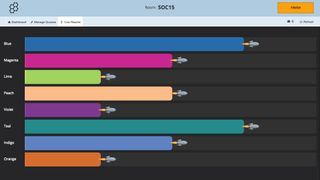
Students can be sent a room code that they can then enter to access questions. Answers will then instantly register on the teacher's device as the students submit their responses, live. Once everyone has responded, the teacher can chose to select the "How did we do?" icon, which will show everyone's marks, as shown above.
Teachers can adjust the settings so that students don't see individual responses but rather just percentages, to keep everyone feeling less exposed in the class. This helps encourage those students less willing to speak up in class to respond via this digital platform.
What are the best Socrative features?
Socrative is a great way to help build communication skills between students and teachers. It goes beyond this as a way to help students think critically in order to answer questions and, potentially, debate them with the class afterward.
This tool can be aligned with Common Core standards, and with the ability to save student results, is a useful way to measure progression. Since answers to questions can be seen across the class, this is a helpful way of spotting together areas that may need more attention or study.
Space Race is a collaborative mode that allows teams of students to answer questions in a timed quiz, which is a race to the fastest correct answers.

The freedom to create quizzes is useful, allowing the teachers the ability to offer multiple right answers, for example. This can be a great way to foster debate after the quiz has ended.
The exit ticket mode is a useful option for standards-aligned questions. These can be done for the last five minutes of a class, for example, to make sure students have understood what's been taught in that lesson. Knowing it's coming at the end is a great way to have student focus during the class.
The "Are you sure" prompt is a helpful way to slow students down so they think before they commit to submitting an answer.
How much does Socrative cost?
The cost of Socrative is laid out in several different plans, including Free, K-12, K-12 Schools and Districts, and Higher Ed.
The Free plan gets you one public room with 50 students, on-the-fly questioning, Space Race assessment, formative assessments, real-time results visuals, any device access, reporting, quiz sharing, help center access, and State & Common Core standards.
The K-12 plan, priced at $59.99 per year, gets you all that plus up to 20 private rooms, a Space Race countdown timers, roster import, shareable links, restricted access with student ID, quiz merging, email results, scientific notation, folder organization, and a dedicated customer success manager.
The SchoolKit for K-12 Schools & Districts plan, priced on a quote basis, gets you all the above plus access to give additional teacher-approved applications: Showbie, Explain Everything, Hologo, Educreations, and Kodable.
The Higher Ed & Corporate plan, priced at $99.99 gets you all of the K-12 plan, plus access for up to 200 students per room.
Socrative best tips and tricks
Take a pre-assessment
Socrative can be used to assess how well the class understands a subject. This allows teachers to pre-assess the students, which can make for more targeted learning planning.
Work live
Teachers can see student responses in real-time. If a whole host of red wrong answers pop up it could be tackled right there and then, in the class. Or saved to go over at the end of the quiz.
Use Space Race in the room
By using Space Race, as a competitive quiz, you can have students see responses on the big screen in the room. This allows them to work competitively, or cooperatively depending on how you have the quiz setup. Either way, it gets everyone involved with passion.

